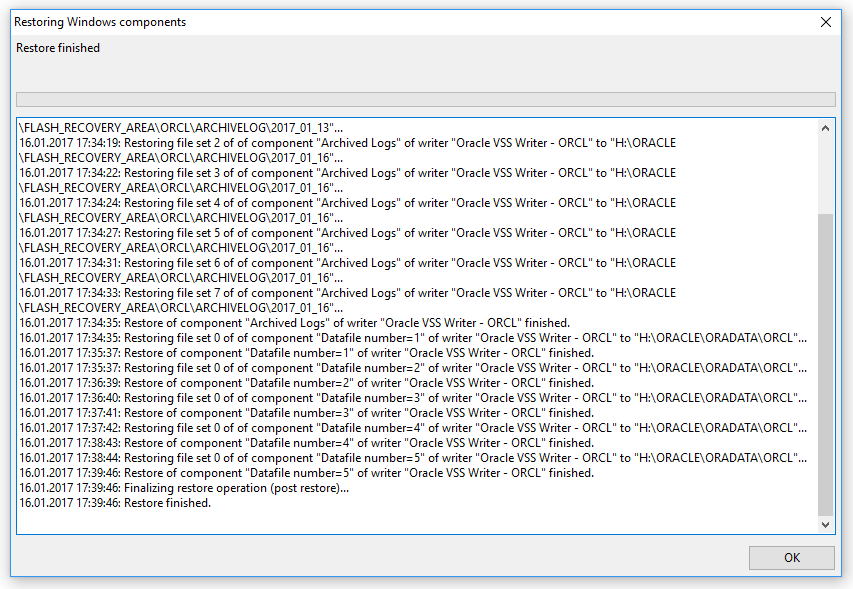Different methods
Backup using export
Summary: Export the database to a .dmp file and then configure UrBackup to backup the Oracle .dmp file.
The disadvantages of this method are that UrBackup cannot do efficient incrementals, every backup reads all the data and that you create a second copy of the data during backup. Since Oracle does not include the VSS service in the Oracle XE version, this is the method you will have to use to backup Oracle XE.
How to setup:
Configure UrBackup to backup the DATA_PUMP_DIR folder. See here how to find which folder that is. Per default it is e.g. C:\oraclexe\app\oracle\admin\XE\dpdump.
Put the Oracle export command into C:\Program files\UrBackup\prefilebackup.bat:
@echo off
del /Q C:\oraclexe\app\oracle\admin\XE\dpdump\*
C:\oraclexe\app\oracle\product\11.2.0\server\bin\expdp.exe FULL=Y DUMPFILE=exp.dmp USERID=SYSTEM/p@ssw0rd
(You may need to adjust the expdp.exe and dpdump path and you need to adjust the SYSTEM user password to the one you configured.)
How to restore:
Download exp.dmp to your server and put it into DATA_PUMP_DIR (per default e.g. C:\oraclexe\app\oracle\admin\XE\dpdump) and then run:
C:\oraclexe\app\oracle\product\11.2.0\server\bin\impdp.exe FULL=Y DUMPFILE=exp.dmp USERID=SYSTEM/p@ssw0rd REUSE_DATAFILES=Y TABLE_EXISTS_ACTION=REPLACE
Backup using Windows backup API (VSS)
This method properly backs up the raw data files with transaction logs and the transaction logs are properly applied during restore. If you have a change block tracking driver, only changed parts of the data files will be read during backup, otherwise the data files will be read completely. Only the differences are transferred in both cases. This method does not work with Oracle XE as the necessary Oracle service is missing in this edition (OraVSSW).
How to setup:
Put your Oracle instance into ARCHIVELOG mode if it isn’t already via:
sqlplus / as sysdba
shutdown immediate
startup mount
alter database archivelog;
alter database open;
Install the client with tray icon on the Windows Server. Afterwards click on the tray icon and select “Configure components to backup”:
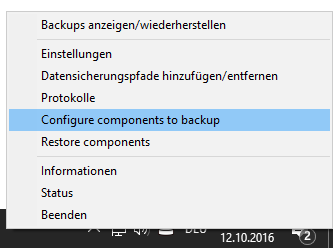
On the component selection screen select “Oracle VSS Writer - INSTANCENAME” to backup all Oracle databases in your instance, or individual databases to backup. If you select “Oracle VSS Writer - INSTANCENAME” new databases will automatically be backed up:
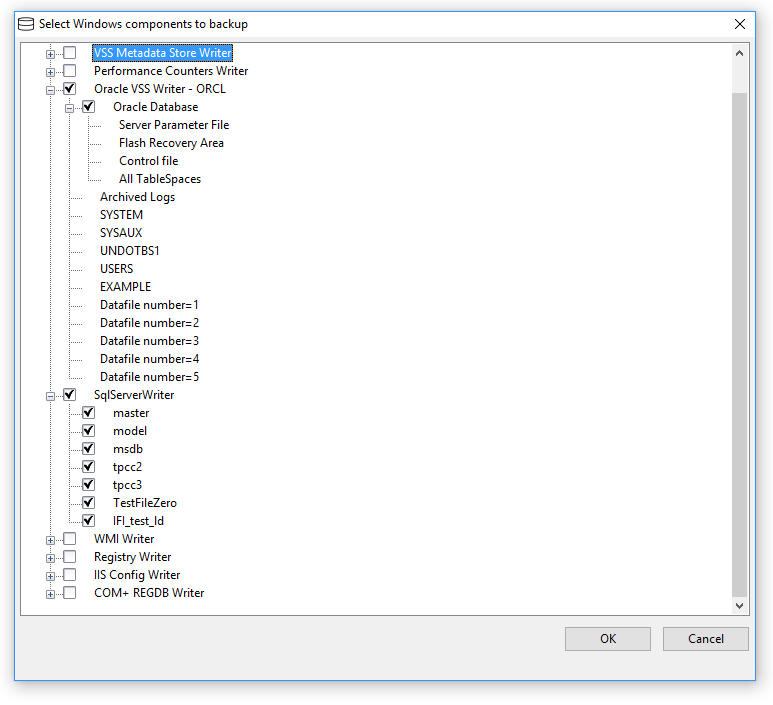
After clicking ok, your Oracle databases are backed up to the UrBackup server.
How to restore:
Click on the tray icon and select “Restore components”:
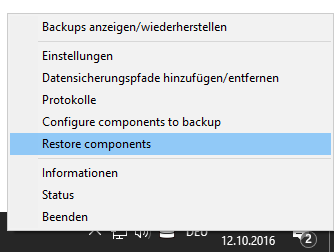
Select the time you want to restore to and the databases you want to restore. Afterwards click on “Start restore” and wait for the restore operation to finish:
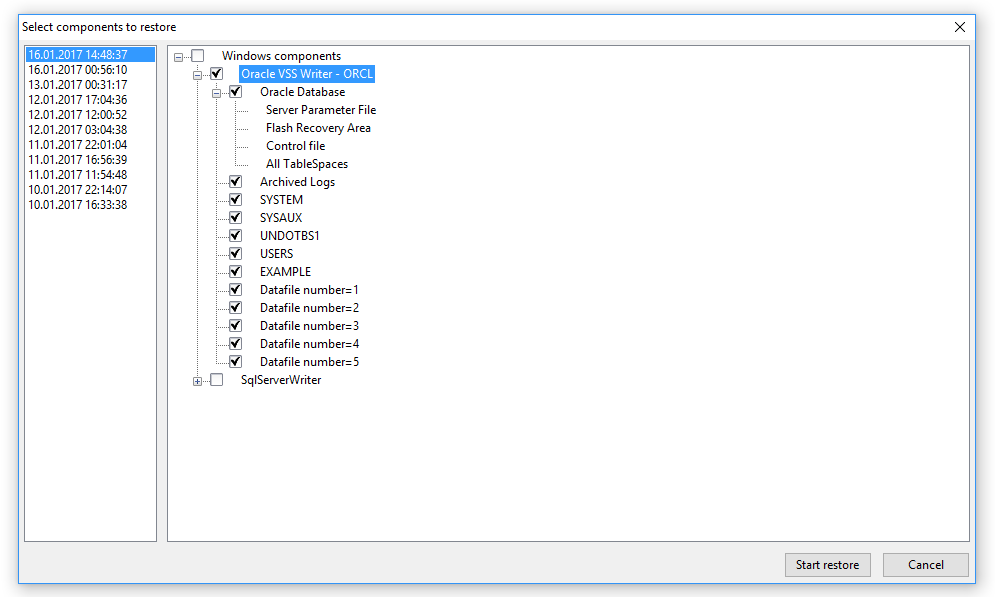
Oracle Database does not implement the Windows backup API fully. In order for the restore to work you have to manually shutdown the Oracle database before restore (and keep the Oracle VSS writer service running), but it will start up automatically after restore. If you do not do this, the Oracle component will not report any restore errors except via the Windows event log.